


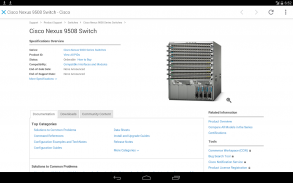



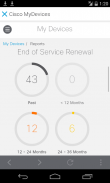
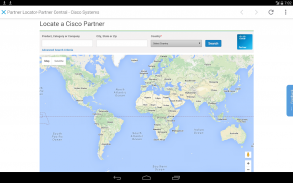
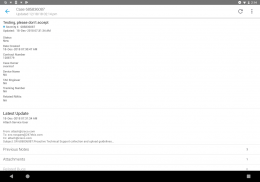
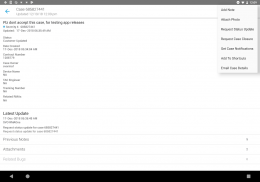

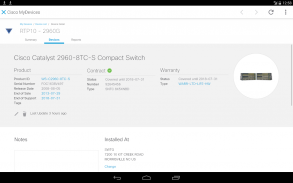


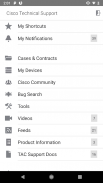
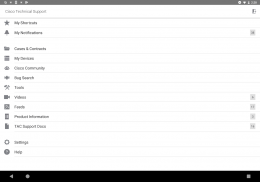


Cisco Technical Support

Descrizione di Cisco Technical Support
The Cisco Technical Support mobile application for Android simplifies network maintenance, saving you time by providing tools to help troubleshoot issues, research products, update & create support cases, track RMAs, and manage your install base anywhere, anytime! Love the app? Let us know. Your feedback and reviews help drive new features in the app.
The Cisco Technical Support mobile application is like a virtual library, providing users access to installation and configuration guides, data sheets, and command reference guides for more than 7,000 products including:
• ASR & ISR Enterprise Routers; CRS Core Routers; Small Business Routers
• Catalyst and Nexus Switches for the Enterprise and Data Center
• Meraki Wireless (Wi-Fi) Access Points and Controllers
• ASA Security Appliances, VPN clients (AnyConnect), and Firewalls
• Collaboration products (WebEx, Telepresence & Video Endpoints, Call Manager, Jabber)
• Data Center products (Nexus Switches, UCS Servers)
Cisco Technical Support Basic Features - Available to all users:
• Engage with fellow networking professionals within the Cisco Support Communities. Ask and answer questions, gain reputation, and more!
• View product-specific support content for over 7,000 Cisco products
• Access over 1,800 configuration examples and troubleshooting technotes authored by Cisco TAC Engineers
• Receive PSIRT (Security Advisories), End-of-Life, and Field Notice mobile push notifications
• Access to the Cisco Reseller Locator located in Tools
• Bookmark your favorite RSS feeds, and video channels in "My Shortcuts"
• Save content with the Pocket (Read-It-Later) service; go to http://www.getpocket.com/ for information on how to set up this service
Cisco Technical Support Advanced Features - Available to Cisco Support Contract holders:
Support Cases & RMAs:
• View, Edit and Create support cases and track return RMAs
• Access support case notes and attachments (txt, pdf, xls, ppt, doc, and image file types)
• Receive support case updates via mobile push notifications
• "My Notifications" stores your support case related notifications over the prior 30 days.
• Contact your assigned TAC engineer, On-Site Contact, and Field Engineer via phone or email
• Bookmark urgent support cases for easy reference from "My Shortcuts"
• Request case updates, case closure, and reopen cases with a single tap
Support Contract & Product Coverage Information:
• View contract information and set expiration reminders with "My Contracts"
• Use the embedded bar code scanner to easily look up product coverage details by serial number with "Check Device Coverage"
• Validate and update an installation using your current location
• Manage your install base (view EoX, warranty and coverage status) for up to 10,000 devices with "My Devices"
• Access to Contract Renewal, Last Day of Support, and End-of-Life reports in "My Devices"
Bug Search Tool:
• Access to the Bug Search Tool to assist with risk management, product maintenance, and troubleshooting
• Bookmark software bugs for easy access from "My Shortcuts"
• Research Cisco software bugs by product, IOS version, or keyword
Tools:
• Basic SSH/Telnet client for remotely connecting to network devices
• VCS Service Checker
• IPsec Overhead Calculator
Do you have questions or want to provide feedback? Send us an email at: ctsmobilefeedback@external.cisco.com
L'applicazione mobile Cisco Technical Support per Android semplifica la manutenzione della rete, facendoti risparmiare tempo fornendo strumenti per aiutare a risolvere problemi, ricercare prodotti, aggiornare e creare casi di supporto, tenere traccia degli RMA e gestire la tua base di installazione sempre e ovunque! Ti piace l'app? Facci sapere. Il tuo feedback e le recensioni aiutano a guidare nuove funzionalità nell'app.
L'applicazione mobile Cisco Technical Support è come una biblioteca virtuale, che fornisce agli utenti l'accesso alle guide di installazione e configurazione, alle schede tecniche e alle guide di riferimento dei comandi per oltre 7.000 prodotti, tra cui:
• router ASR e ISR Enterprise; CRS Core Router; Router di piccole dimensioni
• Catalyst e Nexus Switches per Enterprise e Data Center
• Punti di accesso e controller Meraki Wireless (Wi-Fi)
• Appliance di sicurezza ASA, client VPN (AnyConnect) e firewall
• Prodotti di collaborazione (WebEx, Telepresence e endpoint video, Call Manager, Jabber)
• Prodotti Data Center (switch Nexus, server UCS)
Funzionalità di base del supporto tecnico Cisco - Disponibile per tutti gli utenti:
• Impegnarsi con altri professionisti della rete all'interno delle comunità di supporto Cisco. Chiedi e rispondi alle domande, ottieni reputazione e altro!
• Visualizza il contenuto di supporto specifico del prodotto per oltre 7.000 prodotti Cisco
• Accesso a oltre 1.800 esempi di configurazione e tecniche di risoluzione dei problemi creati da Cisco TAC Engineers
• Ricevi notifiche push PSIRT (Security Advisories), End-of-Life e Field Notice
• Accesso a Cisco Reseller Locator situato in Strumenti
• Contrassegna i tuoi feed RSS preferiti e i canali video in "My Shortcuts"
• Salva contenuto con il servizio Pocket (Read-It-Later); visitare http://www.getpocket.com/ per informazioni su come impostare questo servizio
Funzioni avanzate del supporto tecnico Cisco - Disponibile per i titolari di contratti di assistenza Cisco:
Casi di supporto e RMA:
• Visualizza, modifica e crea casi di supporto e traccia RMA di ritorno
• Accesso alle note del caso di supporto e allegati (txt, pdf, xls, ppt, doc e tipi di file immagine)
• Ricevi aggiornamenti caso di supporto tramite notifiche push mobili
• "Le mie notifiche" memorizza le notifiche relative alla richiesta di assistenza negli ultimi 30 giorni.
• Contattare il tecnico TAC assegnato, il contatto sul posto e l'ingegnere di campo via telefono o e-mail
• Contrassegna i casi di supporto urgenti per una facile consultazione da "I miei collegamenti"
• Richiedere aggiornamenti del caso, chiusura del caso e riaprire i casi con un solo tocco
Contratto di supporto e informazioni sulla copertura del prodotto:
• Visualizza le informazioni sul contratto e imposta i promemoria di scadenza con "I miei contratti"
• Utilizzare lo scanner di codici a barre incorporato per cercare facilmente i dettagli di copertura del prodotto per numero di serie con "Verifica copertura dispositivo"
• Convalidare e aggiornare un'installazione utilizzando la posizione corrente
• Gestisci la tua base di installazione (visualizza EoX, garanzia e stato di copertura) per un massimo di 10.000 dispositivi con "I miei dispositivi"
• Accesso al rinnovo del contratto, all'ultimo giorno di supporto e ai report di fine vita in "I miei dispositivi"
Bug Search Tool:
• Accesso a Bug Search Tool per assistenza nella gestione dei rischi, manutenzione del prodotto e risoluzione dei problemi
• Segnalare i bug del software per un facile accesso da "My Shortcuts"
• Ricerca di bug del software Cisco per prodotto, versione IOS o parola chiave
Utensili:
• Client SSH / Telnet di base per la connessione remota ai dispositivi di rete
• Controllo del servizio VCS
• Calcolatore ambientale IPsec
Avete domande o volete fornire un feedback? Inviaci una mail a: ctsmobilefeedback@external.cisco.com


























